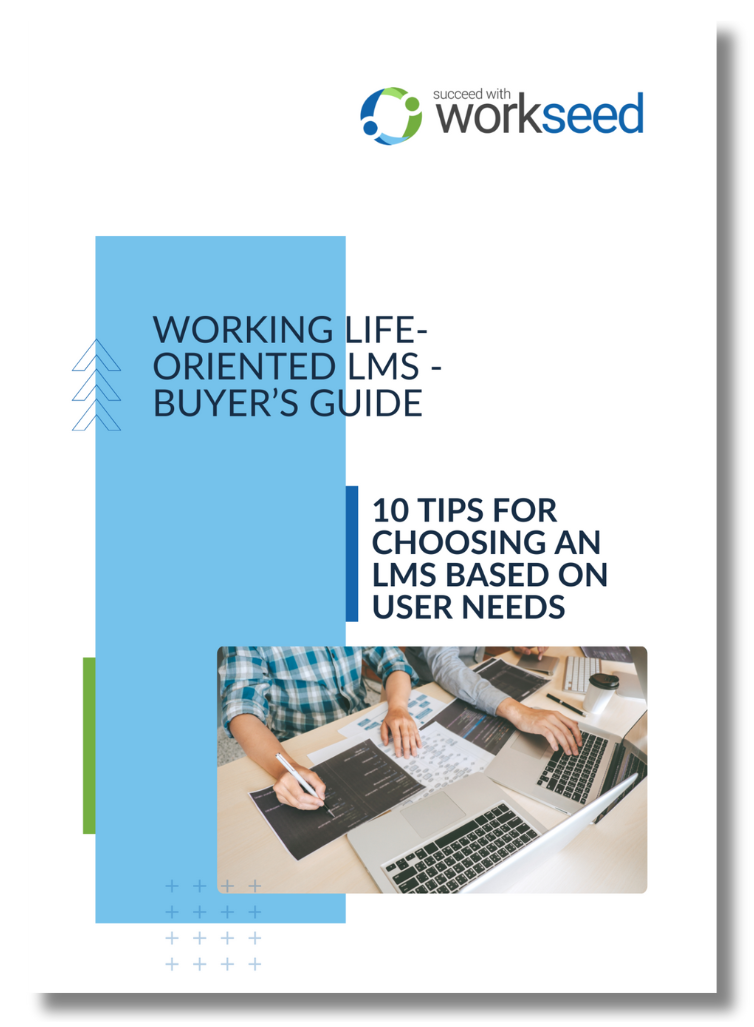Content creation is one of the most crucial – but also one of the most time consuming – parts of teaching, be it online or face to face. A significant proportion of vocational teachers we work with create contents for their own students. Many also share materials they have created with other teachers.
Content creation does not happen in a vacuum. When creating a new online course, most teachers likely already have plenty of old materials that can be re-used. Recycle contents like old notes, presentations, and exercises as fodder for new online courses.
Why it makes sense to recycle contents
Teaching a class leaves a paper trail. Most teacher likely have at least some of the following materials in their desk drawer:
- notes and lesson plans
- slideshows and presentations
- exams and exercises
- graphs and pictures
- demonstration videos and recorded lectures
Giving these materials a new life reduces duplicate efforts. Recycle contents to create new courses much faster and easier. Furthermore, reusing materials that have already been tested on students helps maintain the quality of teaching.
At the same time, online learning provides flexibility and tools not available in the classroom. Materials that were previously used in the classroom can be used in new and innovative ways to provide increased value for the students as well as the teacher.
Workseed provides teachers extensive content tools and an H5P extension. You can create original contents or share materials flexibly with colleagues. We also provide support and training for content creators.
Here are some ideas to recycle contents and old materials for new online courses.
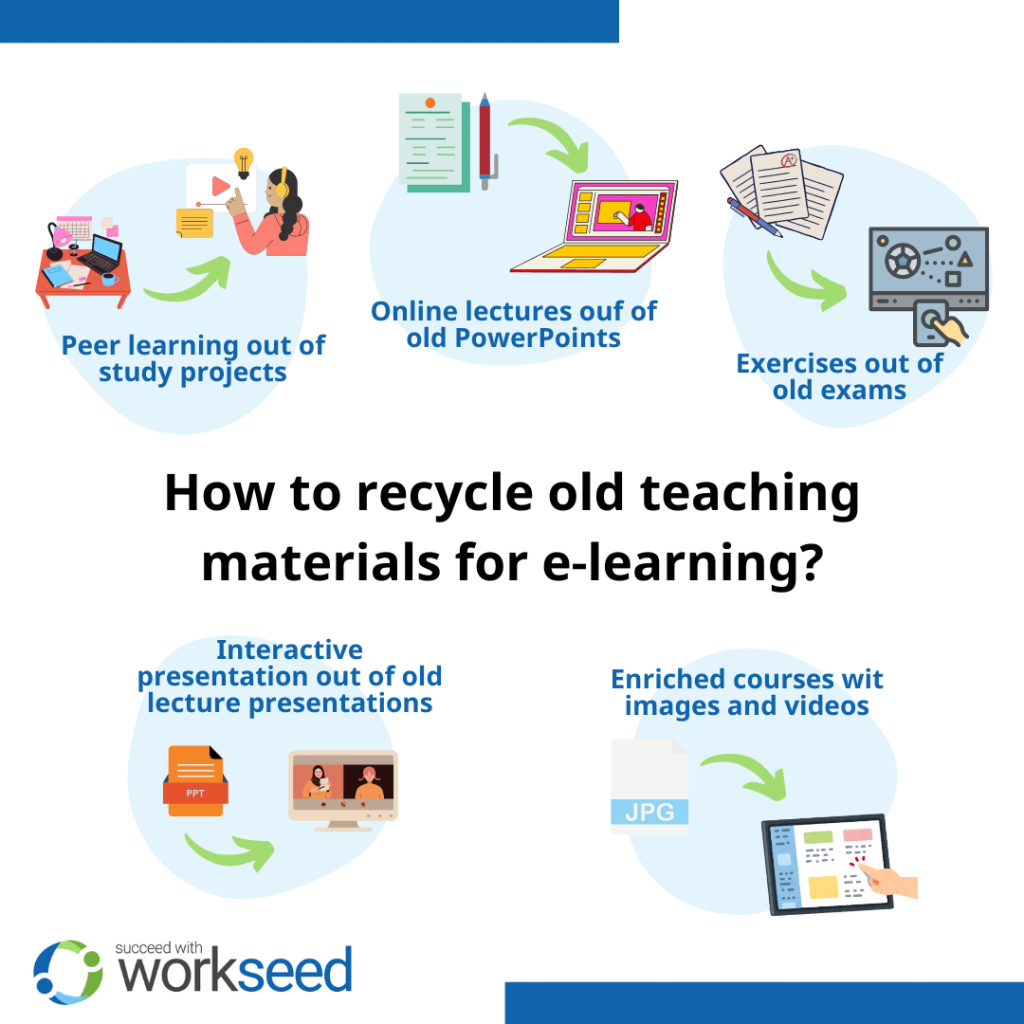
1. Turn notes and lecture plans into courses
Course presentations, teachers materials, and notes are easy to copy and paste into learning environments. They can constitute the backbone of an online course, and they can be complemented with multimedia and interactive elements. If you want to recycle contents, this is the place to start.
On Workseed, notes and lesson plans can be easily turned into articles, H5P Course Presentations – or simply annexed as downloadable files.
Articles are often the easiest way to integrate text into online courses with images, videos, and graphs. A well-structured article with visual elements is easy and pleasant to read.
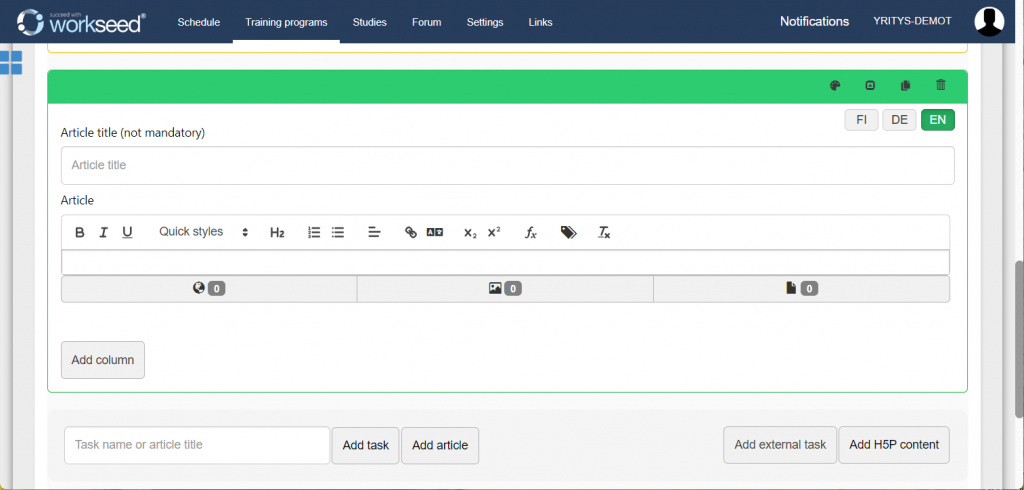
The article tool on Workseed.
Course Presentation is an interactive alternative for an article. In terms of its form, it resembles a slideshow with interactive elements. Materials can be split into smaller chunks that can be consumed as a lecture presentation. Course Presentation also makes it easy to combine text and multimedia.
The presentation also makes it possible to include activities, which helps to assure the students have read and understood the materials. The Workseed platform supports several H5P activities, such as multiple choice, true or false, or drag and drop.
2. Turn slideshows into videos or interactive presentations
Most academic and vocational institutions have extensive experience using different slideshows, most commonly PowerPoint presentations. Slideshows are often easy to integrate in different ways into an online course as presentations or remote lectures.
An easy and practical way to use slideshows is to record a video of a live session. For instance PowerPoint has native tools to record and share videos. Depending on the teacher’s preference, a camera may not even be necessary. Using a microphone can be more than sufficient. Once a lecture has been held and recorded once, the video can be reused as often as necessary. This is an excellent way to recycle contents.
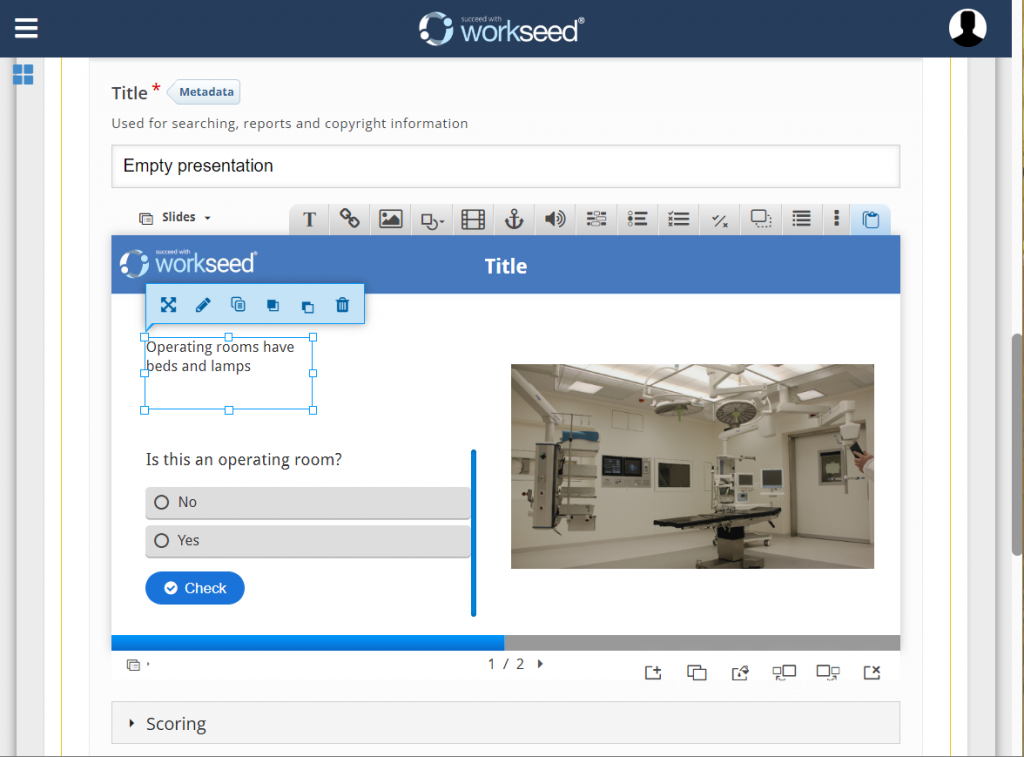
Course presentation.
Video lectures can be uploaded to the platform as such, or they can be divided into smaller videos that can be consumed separately. For instance the H5P Interactive Video makes it easy to include exam questions and activities to the video. Slideshows can be also converter into H5P Course Presentations.
3. Use images and videos as enriched multimedia
Images, graphs, videos, and any other multimedia can be included as visual elements into many interactive presentations. They can be a valuable element for enriching text articles or interactive presentations.
Apart from including visuals to text, they can be used as stand-alone interactive activities.
For images with detailed information, H5P Image Hotspot can be the perfect tool. The image constitutes a background on which points of information can be overlaid. Associating details with broader contextual clues helps students understand detailed information better.
Videos can have more impact when used through the H5P Interactive Video tools, which allows overlaying images, text, and questions on the video. These help to assure that students consume and understand the most important points of the video.
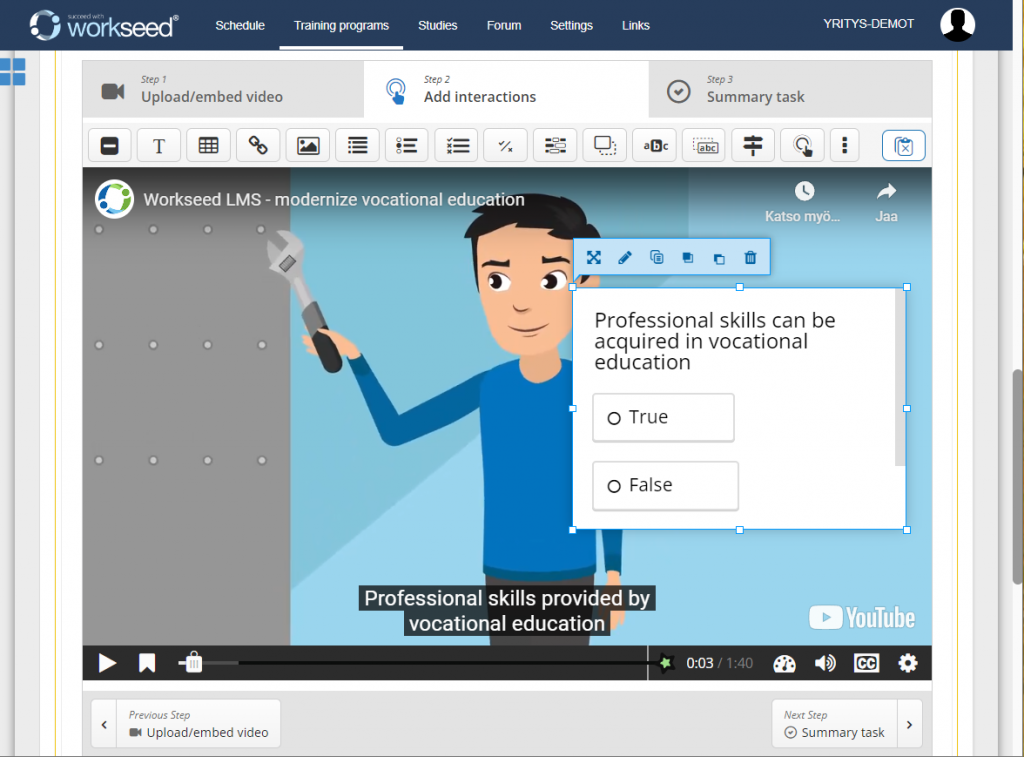
Interactive video.
4. Create activities out of old exams
Every teacher has designed exams, activities, tests, and projects. All these can be used on online courses to make learning more engaging and effective.
H5P tools can be very useful for creating exams and exercises. Workseed supports various question formats, such as multiple choice, true and false, filling missing words, and dragging and dropping elements on pictures.
These activities can be included in interactive contents, or they can be used on their own as exams. The activities can be automatically graded or require teacher input. There is also a flashcard tool available for repeating detailed information before exams.
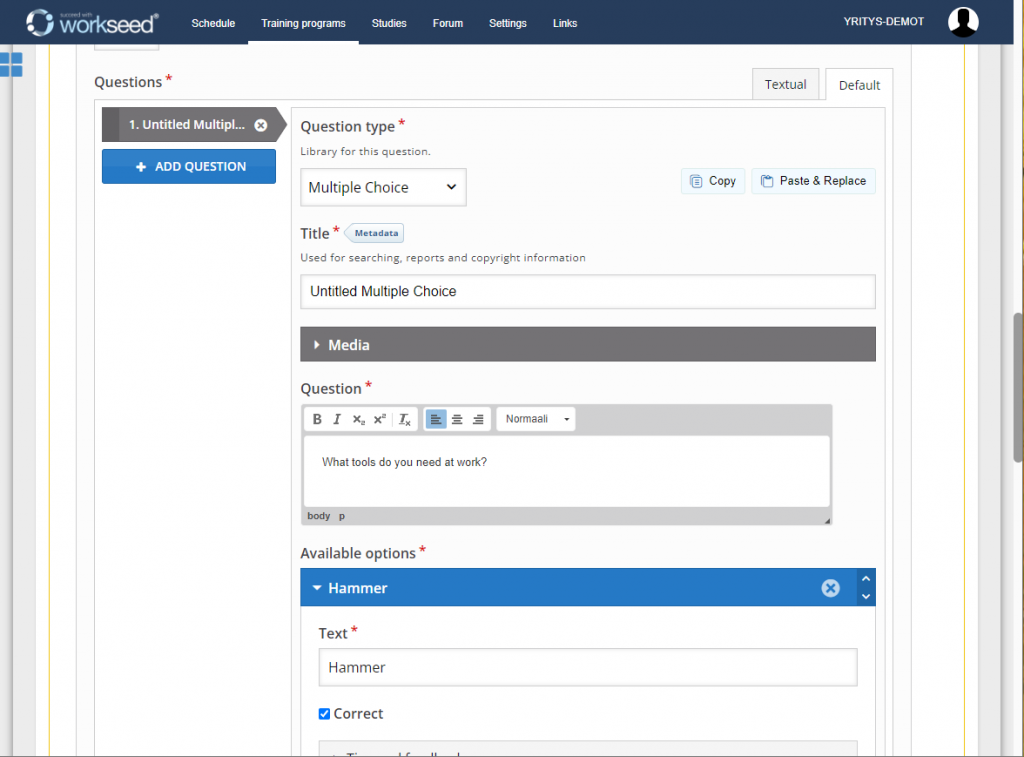
Question set.
For more practical exercises, Workseed has diaries and reports. Students can use these tools to document learning in real environments. Existing exercises can be a valuable tool that guides designing appropriate reporting templates.
5. Use projects and case studies for peer learning
Many subjects use case studies and projects as a learning tool. Students can apply theoretical knowledge on practical cases. In the context of projects, students may apply peer learning techniques such as group projects and discussions. Case studies are a valuable tool because they help students develop holistic working life skills and problem solving.
Case studies and study projects can be easily applied online, too. Existing projects and case studies can form templates for online projects and remote learning. Online projects are flexible and students can more freely search for information at their own pace.
Online courses also provide tools for group projects. Students can share their ideas on discussion forums and coordinate their work online, even working on the same document on different devices.
How can you streamline content creation?
Workseed LMS provides plenty of tools for producing, sharing, and publishing engaging contents. It also makes it easier to recycle contents that have been used before. We also provide contents and training as a service for our users.
The platform has native content tools, but it is also possible to publish and create H5P contents on Workseed. Furthermore, Workseed can be integrated with other learning platforms such as Moodle. Using Workseed to coordinate studies does not necessarily require migrating existing online courses to the platform, reducing manual work.
In case you are ready to find out more about Workseed features, you can book a demo here. Our experts will help you identify the most valuable tools precisely for your organization. You can also refer to our demo contents here.