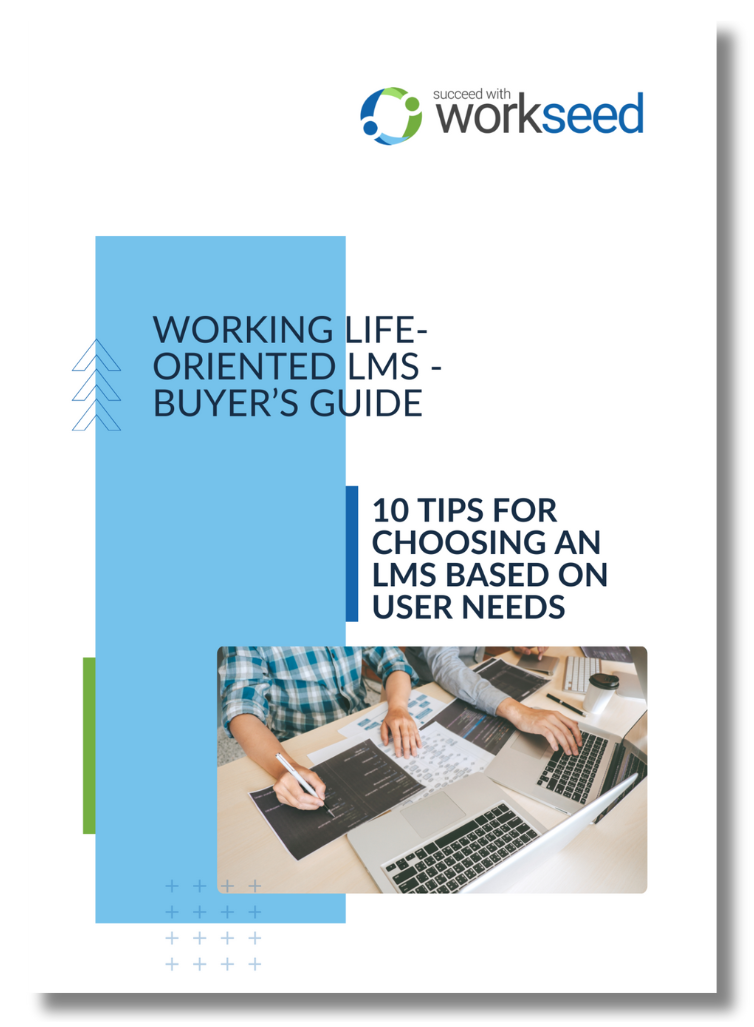Accessible digital learning is designed for all learners. The purpose of accessibility in digital learning is to grant all users an equal opportunity to make the most of the learning materials. For many organizations making elearning accessible is a legal requirement – and for the rest it is an excellent way to improve instructional design and quality of pedagogy.
Creating accessible content requires considering the user experience of different user groups. For instance instructional design might take into account problems or impairments related to sight, learning, concentration, fine motorics, or learning.
How do I create accessible digital content?
There are many layers to accessibility that need to be considered in instructional design. This article discusses some of the general principles of accessibility in digital learning that can improve online learning.

1. Accessible content
The first concrete way to influence the accessibility of digital content is to make the content itself as clear and easy to consume as possible. This area includes layout and text design, of course, but also the way information is structured and communicated. Sentence structure, vocabulary, and division of text into chapters and paragraphs are key elements of accessible content.
In terms of the font, clear sans serif fonts and a sufficiently large font size aid reading. Pay attention to colour schemes, including in texts. A clear contrast between colours helps you perceive content – black text on a white background still works best.
Avoid common colour combinations in the colour palette – for example, red-green, green-blue or blue-purple. Avoid using colour alone to communicate content at all. For example, in diagrams, different shades of the same colour are often a clearer way to express categories or differences than completely different colours.
Text should also be created as text elements so that screen readers can interpret them. In case of creating slideshows or interactive contents with H5P for example, avoid using files that mix images or text, such as PowerPoint file, or at least include a transcript of the presentation.
Note that links and buttons have clear, descriptive titles and names. This makes them easier to identify and navigate within the course. Captions and alt texts for images are also an important part of accessibility, so that the screen reader can interpret the whole presentation.
The Workseed learning management system (LMS) is designed with accessibility in mind. It is used by multiple Finnish vocational colleges and institutes of higher education and meets the accessibility requirements of higher education and TVET in terms of layout, style and colour scheme.
2. Accessible communication
Another aspect of elearning accessibility is the use of clear instructions and communication tools for teaching and guidance. How the teacher or tutor sets the framework for learning and provides support has a significant impact on the accessibility of learning.
Make sure any instructions you provide are as clear and easy to understand as possible. Write in plain language and avoid abbreviations and jargon unless their use is justified. Keep text boxes short and avoid unnecessary, potentially distracting elements.
Make guidance and materials available in a variety of formats. For example, don’t just distribute files in PDF or PowerPoint formats, but always bring the texts directly into the learning environment.
Video lectures should be saved for later use. It is also a good idea to subtitle the videos and audio files, or at least make the textual script of the content available to learners.
Several alternative ways of communicating with the instructor should be provided, ranging from discussion forums to video calls. Support should also be proactively offered throughout the course. To this end, learning progress should be actively monitored. Not all learners will necessarily seek help themselves, so it is good to be able to offer it proactively.
Workseed provides the teacher with intuitive and easy tools to create accessible elearning materials and to monitor the progress of teaching. We also provide AI tools for creating transcripts and making teacher-created materials easier to read.
3. Accessible pedagogy
The third level is the ways in which learners are enabled to complete the learning pathways and have their knowledge validated. This is important in any form of e-learning, but in competency-based training and practical skills learning it is even more important.
Provide multiple and alternative ways of feedback and exercises. In addition to traditional written reports and homework, allow for example video reports, diagrams, spoken reports or presentations – or let learners come up with creative ways to report what they have done.
Encourage active work too – instead of tests and exams, you can use projects, portfolios, work samples or discussion exercises to demonstrate your skills. These types of work reinforce activity, improve learning outcomes and hone social skills.
Give learners enough space to complete their studies. Provide adequate time limits for performance and sufficient opportunities to seek support. If teaching is real-time, give learners enough time to react and participate. Monitor learning and participation and identify when support is needed.
Keep your teaching style predictable. Give students clear models and standardised ways of performing right from the start of their studies. Keep the rules of the game clear and provide sufficient guidance to participants.
Workseed lowers the threshold for documenting learning and diversifies the ways in which competences can be proven and assessed. Journal templates make it easy to report on daily learning and work experience, for example. It is easy to add reports to the portfolio in the form of videos and images. Personalised learning pathways allow the objectives to be tailored to the needs of the individual student and help clarify the content and purpose of studies.
Make elearning accessible with AI
Workseed has launched new AI tools for elearning content creation. These tools can help teachers not only draft contents faster, but also edit and design materials that are easier for students to read.
The AI tools allow for drafting texts, editing them for clarity, and rephrasing contents in simpler terms. These tools allow teachers to structure elearning materials more clearly and avoid dense language.
The tools also make it easier to create transcripts and provide text-to-audio transliteration for students who may struggle with reading.
You can read more about the AI tools here.
Make learning accessible with the Workseed LMS
The Workseed learning environment has been designed with accessibility in mind. This applies not only to the look and feel of the platform, but also to its usability – from the use of mobile features to monitoring and guiding learning.
If you’re ready to learn more about using the learning platform for accessible e-learning, you can also book a demo here. Our experts will tell you more about the platform’s potential to support teachers.