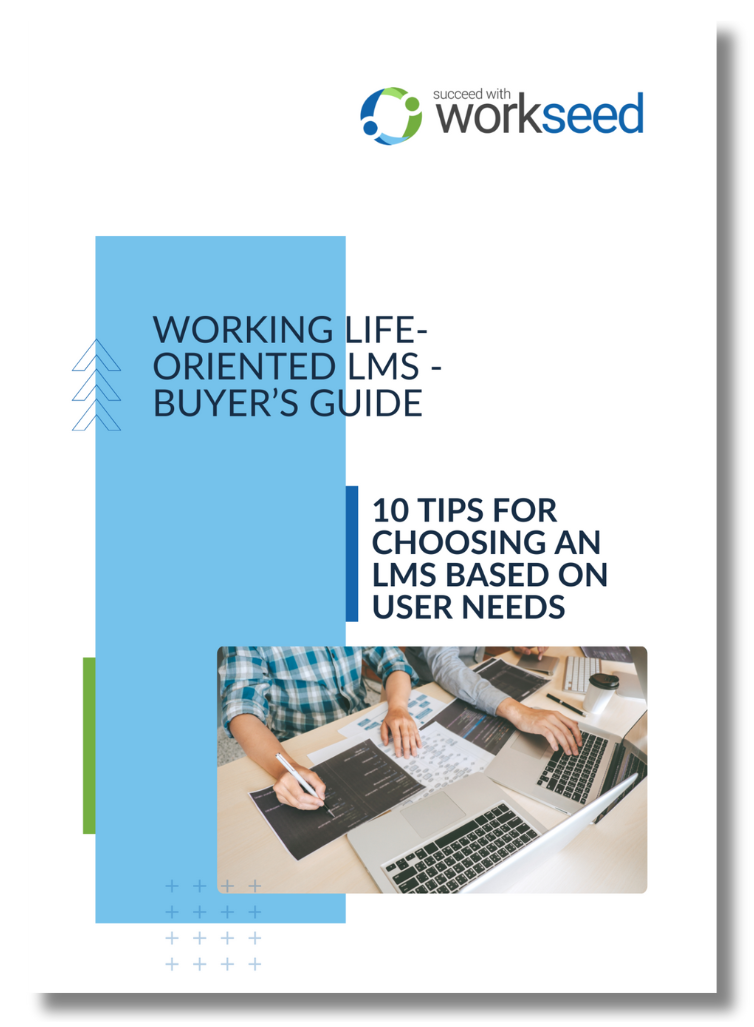Video contents are a popular tool in online learning for engaging students and teaching complex issues. Having students submit videos as an assignment, on the other hand, is still relatively rare.
Video assignments have been perceived as difficult to make and cumbersome to assess. However, producing and editing videos is no longer a challenge. Most of your students already have a high quality camera and editing tools in their smartphone.
This article aims to suggest ideas for using videos as a form of assignment. Video assignments have interesting use cases in practical vocational education as well as in theoretical or academic studies.
Why are video assignments worth it?
Why should students have alternatives for documenting their learning – and why is video such an excellent format? Video assignments are no less useful than written essays. They also have some specific perks, such as:
Improved accessibility. The opportunity to replace a written assignment with a video can improve the accessibility for students who have problems with reading and writing. It can also be a useful alternative with students who struggle with the language of instruction. Video projects can also benefit students with stage fright.
Interesting use cases in some subjects. Video assignments have been perceived as something specific for media or marketing studies. However, there are numerous creative use cases for videos for instance in language learning or any subject that emphasizes public speaking, working in teams, or managing projects.
Transparency of assessment. A video tells more than a thousand images. Videos can be used to demonstrate hands-on learning in real environments very effectively. It makes learning by doing or learning at work more transparent. Documenting learning in video format can also help make assessment fair and transparent, particularly in cases where teachers cannot directly observe learning.
Broader professional skills. The process of planning and creating a video assignment can develop professional skills beyond subject matter expertise. When making a video students not only analyze and process information, they also practice competencies related to project management, communication, public speaking, and their self-confidence.
Social learning. Videos can and often should be created in groups, and the videos should be shared between all students. This not only helps students learn communication and teamwork skills, but also allows them to learn from each others’ experiences.
Learner centric activities. Making videos supports students’ own initiative. Students do more goal-oriented work, while the teacher’s role is to act as a guide and tutor.
Where can you use video assignments?
Video assignments have numerous creative use cases. They can be used for different student groups and pedagogical models. Videos can be used for learning practical skills, academic studies, language learning, group projects, reflecting on learning, and competence demonstrations.
Video diary. Reports or learning diaries can easily be replaced or complemented with video recordings. Students are often required to document their learning, for instance during on-the-job learning modules. Recording videos for these reports can make documenting more engaging and more accessible for the students, and also improve the quality of reports.
Video diaries are usually easy to create and to assess. Diary annotations do not require complex editing or planning. Students are only required to record parts of their work and describe what they have learned. The recording can usually be submitted as it is. A short video takes little time to assess, and the teacher acquires a better and richer understanding of how the student is doing.
Video essay. Videos can be used in lieu of deeper written assignments, such as essays or course projects. Video essays are broader in scope and require more time and effort to make. Essays require planning and editing, unlike diary entries.
When making a video, students process and synthetize course contents very similarly to written assignments. Students must understand and communicate information meaningfully, only in a different format. Making a video involves more steps than writing an essay, which forces students to work more on the course contents, likely improving learning outcomes.
Video reports. Video can also replace more concise reports. They have a use case in individual assignments, research projects, or language exercises. Videos can also be interviews. Video reports are less comprehensive than essays, but require more planning than simple diary entries.
Competency demonstrations. When learning practical skills, videos can be a valuable tool in demonstrating skills acquisition. Competency demonstrations often take place in situations that teachers cannot personally supervise. Using videos to document learning makes assessment fairer and more transparent.
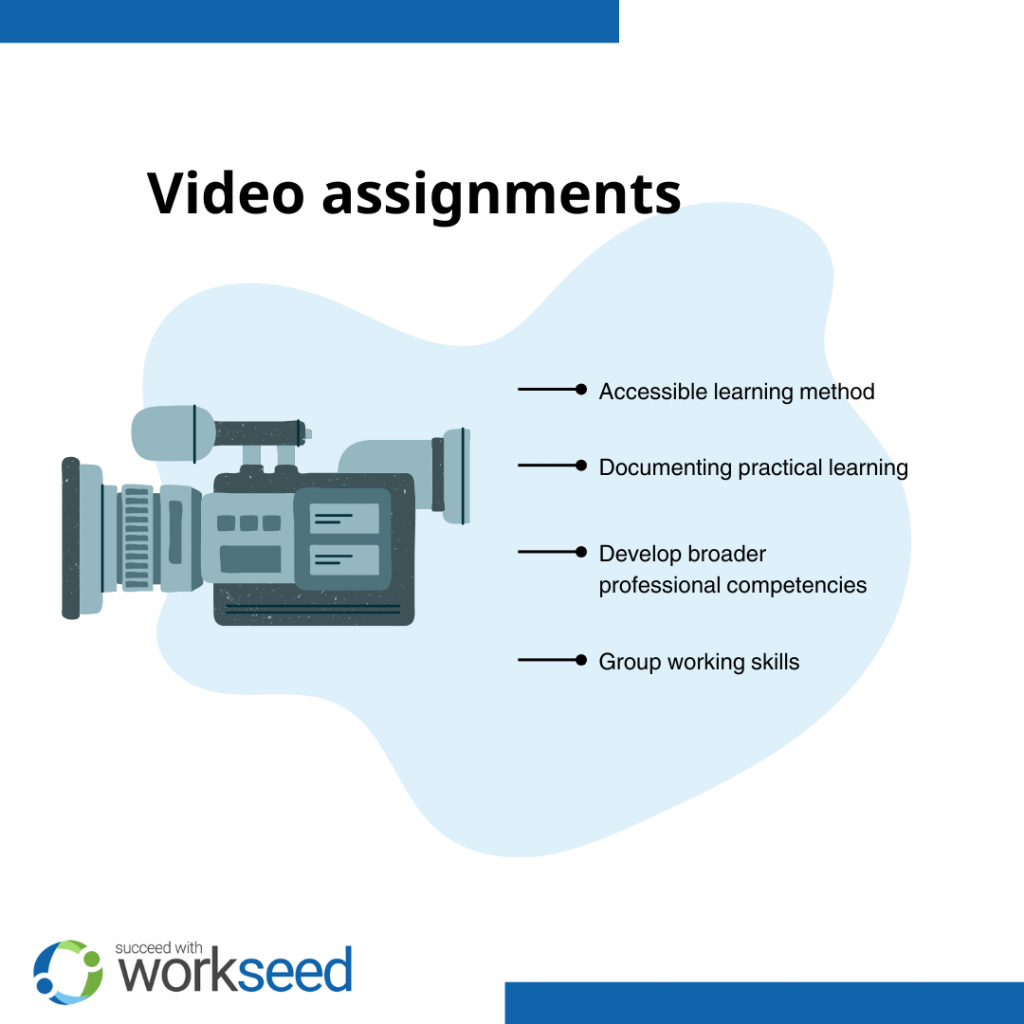
How to use video assignments
Videos may be under-used because teachers perceive them as difficult to make and cumbersome to assess. This is hardly the case any more. Recording and editing videos can be done with accessible tools on smartphones. Assessing a video does not take any more time than assessing any other assignment. Some things should be considered when using video assignments.
Reserve enough time. Consider the extent of the assignment and allow for sufficient time. Making a diary entry takes only minutes – it requires no planning or editing. Creating a video essay of a few minutes can take hours of work, however. Make sure you consider the workload when planning the activity.
Communicate goals. If students do not have experience with video assignments, inform the goals of the activity clearly. Make sure the students understand what constitutes a good video and provide examples. Making a video can be fun, but make sure the students concentrate on the relevant aspects. Content is more important than form.
Give clear instructions. Students likely already have all the skills necessary to make a video. This does not mean that they do not need support and guidance to use their cameras and editing software. Keep track of the students and provide guidance as necessary.
Sufficient and timely feedback. Assessing videos is no different from any other assignment. Give feedback promptly and consider the type of the activity. Video diaries require less detailed but expedient feedback, whereas essays require deeper commentary. Focus on content and result over commenting on superficial aspects of the video.
Consider the limitations of the platform. When planning the assignment, consider how students will turn in their assignments. Some platforms may restrict file types of sizes. Operating systems in students’ devices may also constitute barriers of use. Know your tools and work around barriers.
Manage video assignments flexibly on Workseed
On Workseed, multimedia is a natural part of documenting learning.
It is easy to document learning of practical skills and on-the-job learning through fotos, videos, and audio. Videos can be recorded on mobile devices directly on the platform. This feature makes it easier to make diary entries during the workday. Videos also make it easier for the teacher to understand how students are doing by providing richer and deeper information on students’ progress.
For example Vantaa Vocational School Varia makes extensive use of Workseed for documenting learning in real environments. You can read more about Varia’s experiences (in Finnish) here.
In case you want to know more about Workseed and its features for documenting learning, feel free to book a demo with our experts here. We can help you map ways to improve teaching in your particular organization.